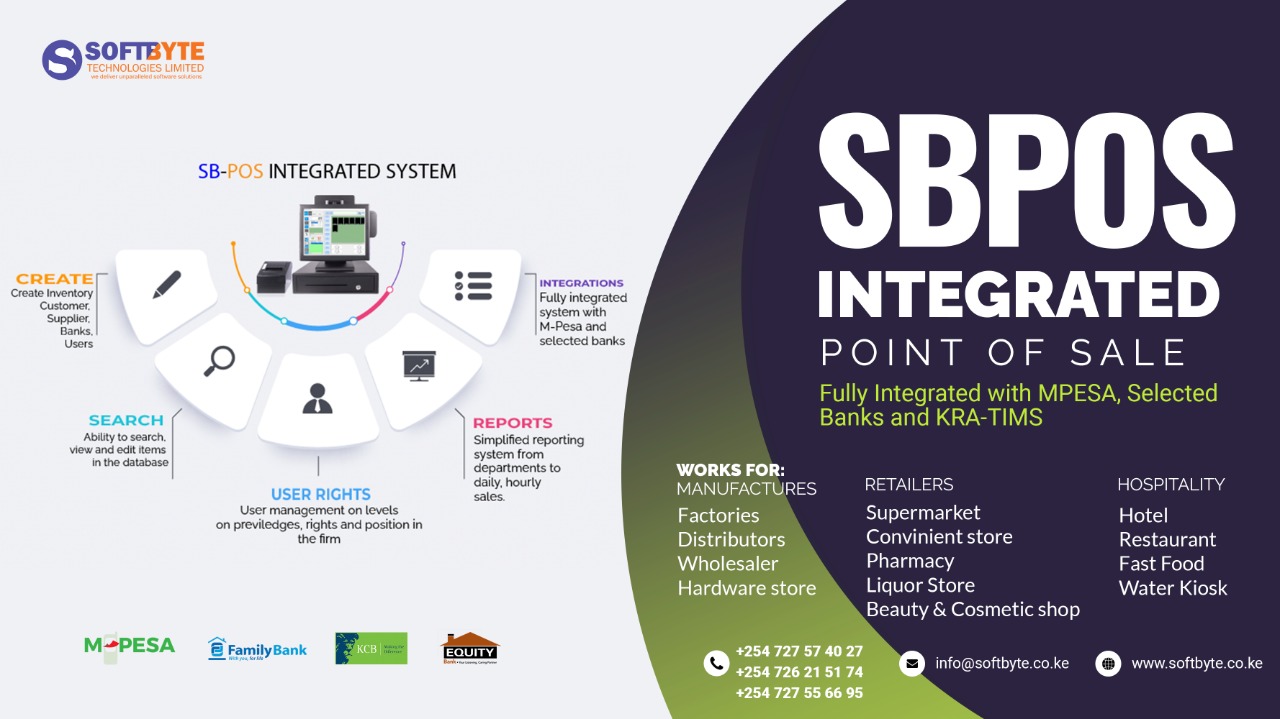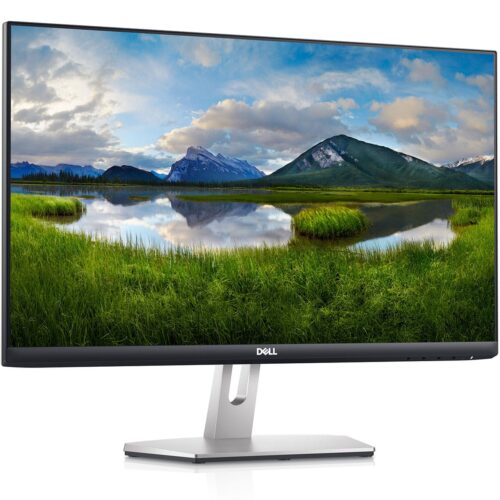Introduction:
The CRV5X is a reliable and versatile piece of hardware, but like any technology, it can encounter issues from time to time. One such issue is Error 70, also known as the Hardware Reset Error. If you find yourself facing this error, don’t worry – there’s a straightforward process to resolve it. In this article, we will guide you through the steps to troubleshoot and overcome Error 70.
Step 1: Accessing S-MODE
The first step in resolving Error 70 is to access the system mode (S-MODE). To do this, follow these steps:
1. Power on the CRV5X.
2. Navigate to the S-MODE menu.
Step 2: Scroll Down to Recovery
Once you’re in S-MODE, the next step is to scroll down to the “RECOVERY” option. Use the arrow keys or touchscreen to navigate through the menu.
Step 3: Press CASH
After selecting the “RECOVERY” option, press the CASH button to proceed to the next step.
Step 4: Press 1 and then CASH
In the recovery menu, press the number 1, followed by the CASH button. This action initiates the recovery process.
Step 5: Verify and Set Date
The machine will display the current date. Verify if it’s correct. If it is, press the CASH button. If not, input the correct date using the appropriate keys or touchscreen, then press CASH to confirm.
Step 6: Verify and Set Time
Similarly, the machine will display the current time. Check its accuracy. If correct, press the CASH button. If not, input the correct time and press CASH to confirm.
Conclusion:
By following these simple steps, you can troubleshoot and resolve Error 70 (Hardware Reset Error) on your CRV5X. It’s crucial to ensure that the date and time settings are accurate, as these parameters are often associated with hardware reset errors. Remember that precision is key in this process, so double-check your inputs before confirming.
If the issue persists after following these steps, it may be advisable to consult the CRV5X user manual or contact the manufacturer’s customer support for further assistance. Regularly updating your hardware and keeping it well-maintained can also help prevent such errors in the future.